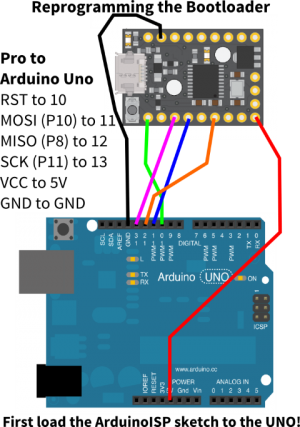Aus SatriaWiki
Satria (Diskussion | Beiträge) |
Satria (Diskussion | Beiträge) (→Bootloader upload via ISP) |
||
| Zeile 20: | Zeile 20: | ||
# avrdude Kommando ausführen (x = COM-Port Nummer): | # avrdude Kommando ausführen (x = COM-Port Nummer): | ||
<pre>avrdude -pt167 -carduino -PCOMx -b19200 -Uflash:w:t167_default.hex:i</pre> | <pre>avrdude -pt167 -carduino -PCOMx -b19200 -Uflash:w:t167_default.hex:i</pre> | ||
| + | Der Output sollte in etwa dieser sein: | ||
| + | <pre> | ||
| + | avrdude: AVR device initialized and ready to accept instructions | ||
| + | |||
| + | Reading | ################################################## | 100% 0.02s | ||
| + | |||
| + | avrdude: Device signature = 0x1e9487 | ||
| + | avrdude: NOTE: "flash" memory has been specified, an erase cycle will be performed | ||
| + | To disable this feature, specify the -D option. | ||
| + | avrdude: erasing chip | ||
| + | avrdude: reading input file "t167_default.hex" | ||
| + | avrdude: writing flash (16260 bytes): | ||
| + | |||
| + | Writing | ################################################## | 100% 0.26s | ||
| + | |||
| + | avrdude: 16260 bytes of flash written | ||
| + | avrdude: verifying flash memory against t167_default.hex: | ||
| + | avrdude: load data flash data from input file t167_default.hex: | ||
| + | avrdude: input file t167_default.hex contains 16260 bytes | ||
| + | avrdude: reading on-chip flash data: | ||
| + | |||
| + | Reading | ################################################## | 100% 0.35s | ||
| + | |||
| + | avrdude: verifying ... | ||
| + | avrdude: 16260 bytes of flash verified | ||
| + | |||
| + | avrdude: safemode: Fuses OK (H:FE, E:DD, L:DF) | ||
| + | |||
| + | avrdude done. Thank you. | ||
| + | </pre> | ||
<br clear=all> | <br clear=all> | ||
Version vom 23. Juni 2020, 15:32 Uhr
Inhaltsverzeichnis
Bootloader updaten
https://frottier.wordpress.com/2017/11/12/kein-frust-mit-digispark-clones/
Bootloader upload via ISP
Ist der Bootloader eines Digisparks defekt (z.B. durch ein fehlerhaftes Update), kann man mit einem Arduino UNO einen Bootloader auf den ATtiny85 oder ATtiny167 flashen.
Benötigte Dinge:
- Arduino UNO
- avrdude.exe (mit einer config.conf, die einen Eintrag für den ATtiny167 enthält.
- Arduino IDE > 1.6.5
- COM Port des Arduino auf 19200 baud.
- Ein .hex file des passenden Bootloaders.
Vorgehensweise beim DigisparkPro:
- Arduino und Digispark verkabeln (s. Bild rechts)
- ISP Sketch im IDE laden (Beispiele -> ArduinoISP)
- USE_OLD_STYLE_WIRING aktivieren
- Sketch auf den Arduino UNO laden. Startet danach automatisch.
- avrdude Kommando ausführen (x = COM-Port Nummer):
avrdude -pt167 -carduino -PCOMx -b19200 -Uflash:w:t167_default.hex:i
Der Output sollte in etwa dieser sein:
avrdude: AVR device initialized and ready to accept instructions
Reading | ################################################## | 100% 0.02s
avrdude: Device signature = 0x1e9487
avrdude: NOTE: "flash" memory has been specified, an erase cycle will be performed
To disable this feature, specify the -D option.
avrdude: erasing chip
avrdude: reading input file "t167_default.hex"
avrdude: writing flash (16260 bytes):
Writing | ################################################## | 100% 0.26s
avrdude: 16260 bytes of flash written
avrdude: verifying flash memory against t167_default.hex:
avrdude: load data flash data from input file t167_default.hex:
avrdude: input file t167_default.hex contains 16260 bytes
avrdude: reading on-chip flash data:
Reading | ################################################## | 100% 0.35s
avrdude: verifying ...
avrdude: 16260 bytes of flash verified
avrdude: safemode: Fuses OK (H:FE, E:DD, L:DF)
avrdude done. Thank you.
Quelle: https://digistump.com/wiki/digispark/tutorials/proisp
Code snippets
Change clock speed
- define CLOCK_SPEED_16MHZ 0
- define CLOCK_SPEED_8MHZ 1
- define CLOCK_SPEED_4MHZ 2
- define CLOCK_SPEED_2MHZ 3
- define CLOCK_SPEED_1MHZ 4
- define CLOCK_SPEED_500KHZ 5
- define CLOCK_SPEED_250KHZ 6
- define CLOCK_SPEED_125KHZ 7
volatile void setClockSpeed(byte speed)
{
CLKPR = 0b10000000; // enable clock change
CLKPR = speed;
}
void setup()
{
setClockSpeed(CLOCK_SPEED_8MHZ);
}